Welcome to NoteMaker and ScriptPlanner

for those who love making notes and for those who wish to microplan their screenplays
... and both are free and downloadable*
(Updated: 7:30 am, Wednesday, 19 November 2025 AEST).
Feature articles
Software review of
FileMaker 2025 (aka
version 22)
Book review of Learn FileMaker Pro
2024 by Mark Conway Munro
Forensic deconstruction of a While function
The
wonderful but difficult While function
-------------------------------------------------------------------------------------------------- NEWS ITEMS ---------------------------------------------------------------------------------------
A MESSAGE FROM THE
MAKERS OF NOTEMAKER
Dear owners of, and subscribers to, FileMaker Pro,
The NoteMaker Team comprises two
amateur hobbyists who
obtain creative joy from building databases (eg, NoteMaker and
ScriptPlanner) on a
remarkable platform called FileMaker Pro (FMPro), one of the best
put-together software from anywhere in the world.
We wish to offer a copy of our
NoteMaker (NM) program to you totally
free of charge, no strings attached,
forever yours. We believe you shouldn't hesitate to download a copy of
NM for the simple reason you have
absolutely nothing to lose but always with the possibility of value-adding to
your copy of FMPro should NM "prove to be the goods".
The thing is this: when you download
NoteMaker you are only downloading the file, not the application. NM
only becomes an application when opened by a preinstalled copy of
FMPro. The beaut thing is: if you are not 100 per cent happy with
NM, merely delete the file, end-of-story, no uninstalling required.
There is no system-level interference with your computer's innards.
By trialling NoteMaker, there is the
chance you may find you are one with its rationale and workflow. For years now
we've been testing NM's real-world version called "My Notebook" and we
have never seriously looked at any other (probably fantastic)
note-making software out there. The more we use "My Notebook", the more
we've come to love NoteMaker; the more we use "My Notebook", the better
NoteMaker has evolved. At version 2.5.4, NM has become
a superbly mature
note-making tool. If you love FMPro, you may love NM as an expression of
what can be done on this wonderful database-creation platform (owned by
Claris, a subsidiary of Apple).
Every feature and function in
NoteMaker has been built from the ground up with the tools and objects
available from FMPro. NM has no module from a third party vendor as, for
example, the fantastic novel-writing enabler, Scrivener, is believed to
have (and perhaps many others). The wonderfully simple calendar in NM was wholly built from
scratch on the FMPro platform. If nothing else, owners of, or
subscribers to, a copy of FMPro may do well to have a look at what their
beloved software can produce. You'll be amazed that out of a supposedly
business-oriented, database-creation platform that is FileMaker Pro can
come an application (NoteMaker) that simulates
word-processing features that are essential to making notes.
In a world being overwhelmed with
the
miracle that is generative artificial intelligence (genAI), NoteMaker is
refreshingly free of direct genAI. NM is a space or sanctuary where you
may exercise, at
every turn, your intelligence. In a case of counter-intuitive irony,
we
hope NM being free of direct genAI is its best "selling point" in
today's increasingly AI-dominated world.
In conclusion. To our
way of thinking it doesn't make sense not to try NoteMaker if you are fortunate
to have access to FileMaker Pro: NoteMaker is free, it doesn't need
installing, can be deleted with just two quick clicks, yet it could turn
out to be a wonderful addition to what you can do with your copy of
FMPro. You may come, like we have, to love NoteMaker. All we ask is to
try NoteMaker for yourself. Download it today(*).
You have absolutely nothing to lose but the chains of inertia.
Sincerely,
The NoteMaker Team
(*We recommend obtaining your copy of NoteMaker by downloading from this website. It's always possible that corrupt, reverse-engineered or outdated copies may be in circulation. By downloading from our website you are guaranteed the best and latest version. A preinstalled copy of FileMaker Pro [version 18, 19, 20, 21 or 22] is necessary. NoteMaker has not been scaled for downloading on mobile devises [tablets and smartphones]: please only download to your laptop or desktop. NoteMaker is fine with the Mac and Windows operating systems).
Is NoteMaker good for students?
Two decades ago one member of the Team formulated a hypothesis for
effective summarising called Essay Paragraph Construction (EPC) theory.
It is based on a five-sentence template for each paragraph.
1. Make an assertion
2. Elaborate on the assertion
3. Support the assertion with evidence
4. Discuss the assertion in relation to the evidence
5. Exit(*).
If you're a member of the general public using NoteMaker you may simply wish to make notes. If you're a student you may instead wish to write summaries. If you tick the EPC checkbox on the bottom of NoteMaker's home page, the gateway opens to the world of guided summarising. The Note field now has as its placeholder the five-sentence types. Students also have access to a sampling of 11 fully annotated summaries.
The five-sentence template is only a guide. Rarely need there be five sentences to each paragraph. Often, paragraphs may comprise two, three, four ... six, seven or more sentences (see sampler).
The thing about summaries adhering (even roughly) to EPC theory is that their structure possibly makes them essay-ready. When students are given an essay to write, they may already have summaries ready (perhaps with a few tweaks) to be implanted as body paragraphs.
(* The exit sentence is the most dynamic as it can merely sum-up the paragraph or be the pivot to the assertion for the next paragraph or actually challenge the assertion and by doing so reformulate the original assertion. It is also the sentence you may wish to imbue with your personality, to write with flourish; whereas the four other sentence-types may need to be more clinical).
The way the new Personal Found Set works. The Personal Found Set facility is a great new feature of NoteMaker. It allows users to make fluid found sets of their own, forever retrievable. The facility is situated at the bottom of the directory on the home page and in the footer on the Collection layout.
Users may store up to 13(*) Personal Found Sets. The way it works is this: whatever the current found set shows in the directory (on the home page) or listed on the Collection layout can be captured, saved and retrieved at any time. The operation is similar to that of saving finds via normal NoteMaker searches: for example by going into Find mode, entering the criterion "health" in the Contextual Statement field, clicking the Perform Find button, and, say, 11 notes are displayed, which are automatically saved and listed as "health" by NoteMaker.
Personal Found Sets operate slightly different:
they are more flexible, they can be personalised. Say of the 11 notes on
"health", you omit one, the remaining 10 can be saved as a Personal
Found Set by:
1. clicking the "Storage for Personal Found Sets" popover button;
2. once the popover appears, click the Capture button (with the down
arrow icon) and name your now personalised found set, say, "My Health".
Done;
3. anytime you wish to make your personalised found set reappear, click
the Load button (with the up arrow icon) on the popover;
4. your personalised found set of 10 notes on "My Health" reappear;
5. but it gets better; say, you wish to add a note to the 10, perhaps
from the Collection label, "Medicine"; easy, simply click the green plus
+ button (when your
personalised "My Health" found set is showing in the directory), enter
the contextual statement (or part thereof) of the note you wish to add
and click the Add Note button. Your Personal Found Set now has 11 notes;
6. PLEASE NOTE: the new personalised found set must be recaptured by clicking the
Capture button.
One senses how that much more powerful (useful) NoteMaker is with the wonderful feature called Personal Found Sets. Try it, we can almost guarantee you'll love it.
(* 13 is an arbitrary figure. We did this for one reason: we wanted to make all Personal Found Sets visible all at once without scrolling. Almost a limitless number of Personal Found Sets could be had if we created a related table, but as stated previously we did not desire out-of-immediate-view Personal Found Sets. The premise for this is that a Personalised Found Set is precious and should be in view on the popover with the others. We are crossing our fingers the great majority of our users will never need more than 13 Personal Found Sets. [Please note: it will help if Personal Found Sets do not merely duplicate normal saved finds as listed on the thin vertical strip next to the large Find button on the top wide toolbar]. We recognise for some people 13 is an unlucky number; we could have increased the number of Personal Found Sets to 14 or 15 but our desire was to have the popover leave visible at least two of the contextual statements as listed in the directory in the interest of orientation).
ScriptPlanner is now 1.1.6 (from previous 1.1.5). This minor update merely cleans up the Storyboard feature on the Project Overview popover.
NEW POLICY ANNOUNCEMENT. There is a growing tendency within the Team to stay with 1.1.6 for a goodly amount of time. And the same for NoteMaker to stay at 2.5.4 for perhaps months. Continuously updating is probably not giving our users time enough to settle down to a particular version. Our current thinking is that any instance for improvement or the spotting of a programming error from now-on can wait (barring a serious error that causes an issue with workflow -- which we believe there are none). So, for the next few months, ScriptPlanner will stay at 1.1.6 and NoteMaker will remain in version 2.5.4. We are determined to adhere to this new outlook regarding updates. (This will entail ongoing conflict with our other tendency to immediately give our established users and newcomers the latest and best versions).
ADDED: 17 November 2025. For example, for reasons of visual logic in respect to the Personal Found Sets facility (situated at the bottom of the directory on the home page) we placed the Storage for Personal Found Sets popover button to the left and the green plus + button to the right (reversing them from their original position). However, just today, we discovered we forgot to do the same for the facility on the footer of the Collection layout: the Storage for Personal Found Sets popover button remains to the right. Normally we would fix this visual inconsistency and immediately bring out a 2.5.5 update -- but, no, we'll leave as is (as 2.5.4). In a few months the visual inconsistency will be corrected. We apologise and hope it doesn't cause too much trouble for our users. The Team must be strong and stick to the new policy and instead wait for an accumulation of improvements and minor bug fixes before bringing out the 2.5.5 update.
NoteMaker's wondrous calendar has reached maturity. It's simple but works beautifully. Actually, we continue to be surprised how well it works. The two recently implemented functions, the Current button and the "Always show current" checkbox, have made the calendar just that much more efficient. The Current button returns users to the actual current month as reflected in the real world. When you enter the calendar from elsewhere in NoteMaker it used to be the case there was no guarantee that the current month would show. This is no longer the case once you tick the "Always show current" checkbox situated on the footer of the calendar.
The only difficulty is choosing what is the first day for the specific month (for the specific year). You may have noticed that the first day of the month is the only one that has a dropdown list of the seven days in the week. Match the day with the actual first day of the actual month and the rest of the days in the month follow. (Once this is done, lock the day to the month and the month to the year by ticking the "Freeze" checkbox situated on the left margin of the Calendar header).
For example, using the assistance of the Calendar Guide field (on the header of the Calendar) we found that the first day of October 2026 is Thursday. From the dropdown least we chose Thursday. All the other days followed accordingly Then we locked in the day to the month and the month to the year by simply ticking the "Freeze" checkbox. Once done, there's no chance of a mix-up.
One of the great new features in NoteMaker is "pull quotes", which often newspaper articles use, whereby a passage from an article is "pulled out", enlarged, and fitted amid the normal text of the article. We find we are using the feature for nearly every new note we make in our real-world application, My Notebook. We highlight a standout passage from the note, click the "(reverse) red cross" icon and it becomes the feature in the Keyword field (situated next to the Note field).
However, there may be a problem. The Keyword field automatically lists keywords from the note. If keywords are overridden by pull quotes, searches from the Keyword popover will not be all encompassing nor complete. Thus, we try to stick to a rule: if a keyword shows up in the Keyword field, we avoid replacing it with a pull quote. So tempting, however, are pull quotes (probably because they're new) that confessedly we have not always adhered to the rule. Partly that's also due to us hardly using keyword searches. The choice is yours: if you are a user of keyword searches, then it's important to stay consistent and allow keywords to remain in the Keyword field and thus only use the space for pull quotes if no keyword appears.
Our 1,718th note (from My Notebook) is about coffee. It is based on Sydney's Daily Telegraph report titled "Cup of coffee a day to protect the heart" (Monday, 10 November 2025). Our pull quote from our note on this article is "A cup of coffee a day keeps the heart healthy"(*). What is demonstrated is how pull quotes draw not only one's attention but may also excite interest in reading the rest of the note. But the space in the Keyword field was empty of keywords, so we were okay to use a pull quote.
(* DISCLAIMER. What is written here is not to be taken as medical advice and should not be acted upon [especially if you don't drink coffee] without consultation with your doctor or health expert or without at least reading the article in full as it has specific context and one or two provisos).
NoteMaker's real-world test application, My Notebook, has reached 1,717 notes. NoteMaker is certainly the goods. It continues to perform magnificently. Even at that huge number of notes (1,717, correct as at 9 November 2025) searches are easy and there isn't the slightest feeling of clutter. There is little difference to functionality if My Notebook has only 17 notes or 1,717 notes (some searches and groupings may take longer the more notes there are). If you have an installed copy of FileMaker Pro versions 18 to 22, don't miss this golden opportunity to download a free copy of NoteMaker. We say this to FileMaker Pro owners and subscribers: with all due respect, don't be silly by hesitating to simply download your very own copy of NoteMaker: you have absolutely nothing to lose (it's only a file, if unsatisfied simply delete) and so much to gain (systematisation of your notes).
If you don't have an installed copy of FileMaker Pro, go to Claris FileMaker website (see bottom of this webpage for link) and obtain a free 45-day trial copy of FileMaker Pro 22 and then download NoteMaker. That way you may test both.
ScriptPlanner updated to 1.1.5.
# A bug has been spotted: empty event titles when linking (or unlinking)
them would bring up hard-to-rid-of error messages. This has been fixed.
# The Character page now has direct access to the Project Overview
popover.
# The Project Overview popover now has five tabs: Plot Pointers,
Synopsis (version 1), Synopsis (version 2), Notes and Series.
# At the bottom of the questionnaire, selecting a character will
instantly open that character's Profile popover.
# A new member to the Role Status dropdown list has been added:
"Prominent spoken-about role".
Latest news (29 September 2025): NoteMaker 2.5.3 now 2.5.4. Update 2.5.4 has only one change: the Personal Found Sets popover button has swapped position with the + popover button. Both are situated at the bottom of the directory (on the left of the home page). The change is based on visual logic: one first creates a personal found set before one adds to it (those on 2.5.2 and 2.5.3, who've worked out which comes first, may not need to update to 2.5.4). Why the obvious visual logic had been missed by the Team is hard to explain: the only explanation we can offer is that it was our blind spot, so concentrated had we been on getting everything else right in relation to Personal Found Sets.
HELLO FIRST-TIME VISITOR, thank you for coming to our website and having the opportunity to download our two fantastic applications: NoteMaker 2.5.4 and ScriptPlanner 1.1.0. Both are mature tools meant to help you in making notes and preplanning your screenplay, respectively.
We are not only continually creating NoteMaker but we use it for real. The real-world version of NoteMaker is called "My Notebook". Not once during writing the 1,676 notes so far (correct as at 29 September 2025) did it come to our minds to try another note-making application. Because we are also its creators, we have made sure NoteMaker meets our real-world needs for making and managing notes. So, we grew with NoteMaker and NoteMaker grew with us. Therefore, we can say that NoteMaker is more an experiential, rather than a theoretical, product. Over the past five years, NoteMaker developed on empiricism: on being used in the real world by a Team who loves making notes. From the start, we didn't have the blueprint for how eventually NoteMaker would come to look and be; real-world experience has been our guiding light.
Both NoteMaker and ScriptPlanner are raw in that they are creations of amateur hobbyists and also that they are free of direct generative artificial intelligence (genAI). Rather than been looked down upon (which they will be at first), we have the conviction that as the world becomes overwhelmingly genAI-dependent, the more NoteMaker and ScriptPlanner will be appreciated for freeing humans to using their intelligence and skills. NoteMaker and ScriptPlanner may become havens for humans wishing to take charge of shaping content. Therefore, while many will judge our applications as passé for not having direct genAI, some will come to see that while genAI is one of the greatest fruits of human endeavour, a need may grow to return to a rawness that forces humans to engage their own intelligence in dealing with capturing, shaping and managing content. Irony is at play here: the more Morlock*-like genAI makes us into the race of Eloi(*), the more rebellious some of us may become in order to recapture the use of our intelligence, the kind that makes us more active humans.
(* "Morlock" and "Eloi" are terms borrowed from HG Wells's great novel, The Time Machine).
Is NoteMaker for students? Let's start by saying that NoteMaker is for everyone who loves making notes and that includes students. But there is a part of NoteMaker that is wholly devoted to students.
- Tick the EPC(*) checkbox at the bottom of the home page and a popover button appears; click it and the gateway to structured summarising opens.
- On the popover is also a button that will take students to a sampling of 11 structured summaries.
- To begin writing a practice essay:
- first (rather counter-intuitively) set up a Select Bibliography by entering your first source on a popover triggered by the green Bibliography button at the bottom of the Note-Focus card;
- once the source is entered and the (plus) "+" button clicked, the Select Bibliography popover appears and that particular note is then designated as a Single-Note Practice Essay (though notes are perhaps mostly short, the Note field can actually hold up to 44 A4 pages of text);
- begin writing your essay in just that one Note field;
- the essay may then be output (printed on paper or published to PDF) to share with family and friends for feedback;
- finally, the first draft proper may begin in earnest in a dedicated word processor.
- We believe the informality of the Single-Note Practice Essay and that it is written in a friendly environment, possibly being "surrounded" with related notes, may encourage students to have a go at writing practice essays; whereas, "straight off the bat", writing an essay in a word processor may give a sense of being in isolation.
(* EPC stands for Essay Paragraph Construction theory. According to the theory there are five sentence-types useful for summarising).
This website has dozens upon dozens of discussion points about our two applications (NoteMaker and ScriptPlanner) and their evolution, but also about things FileMaker Pro (the platform upon which our applications are being built), about artificial intelligence and about programming in general. So many indeed that we created another webpage, news.html, (better known as the link, Archived News) to house them. But the more current ones still remain on this webpage. Please note: many discussion points are from amateur hobbyists and should therefore "be taken with a grain of salt". But we're hoping they're nonetheless interesting and perhaps even challenging. Of course, the only expertise we can rightfully claim to have is for our two applications.
A lot of the discussion points are about us struggling to come to terms with current developments in the world of technology, especially with generative artificial intelligence (genAI).
NoteMaker 2.5.3 and ScriptPlanner 1.1.0 are packed with non-generative artificial intelligence (non-genAI), the kind more in line with the CPU rather than with the GPU. What seems to us at the moment an endless struggle is: should we embody genAI in our two applications (NoteMaker and ScriptPlanner)? The most obvious is to have at least the common genAI duo: prompt and response. But morally should our applications encourage a reliance on genAI that could become habit-forming, possibly an addiction, that deprives opportunities for our users to exercise their own intelligence? We wish our users to focus on our own duo: the Contextual Statement and Note fields. We love genAI, we think it's nothing less than a miracle of human ingenuity and we are in awe every time we are witness to it, but we've so far decided to keep our applications genAI-free zones -- at least directly so. Do we continue to keep them genAI-free? A lot depends on what kind of feedback our users give us. Are our users instead aligned with our advocating non-genAI or do our users wish for the introduction of explicit genAI into our applications, at least in one or two areas?
Our ongoing struggle with genAI is evidenced by the many discussion points devoted to the issue. Our earlier discussion points (found on our Archived News webpage) attempt to understand what genAI is. Later, when we know enough about it, we engage in the moral issues, to which we're struggling with to this day.
At first we felt NoteMaker would be inferior if it didn't embody some form of genAI, such as "semantic search", which does a search based on the meaning (synonyms) relating to the criterion rather than looking to match letters for letters that are in line with the search word or phrase. The only place in NoteMaker that semantic search would be useful would be for the 20,000-word User Manual. Yes, it would, well, marginally so. "Marginally" because for the User Manual we have two search mechanisms that about would match-find any topic, concept or keyword you wish. One mechanism lists the section headings, click on the heading and NoteMaker will take you to the section. The other mechanism is the traditional field that allows you to enter a word or phrase. Click the button and all instances of the entered word or phrase will be yellow-highlighted. We feel either search mechanism will just about find what you wish to find as long, of course, the match is in the User Manual.
Therefore, we no longer feel NoteMaker is the less for not having explicit genAI; instead, we are beginning to feel it may be for the better. In a digital world where genAI is ever more present, we are beginning to assert that there have to be sanctuaries where humans can go into environments where their intelligence are given opportunities for nurturing. When people wish to increase their fitness or build muscle, they may go to a gym (would they let genAI robots go in their place?) When you wish to give your intelligence a workout, you are most welcome to come to NoteMaker, no "joining fee and monthly payment" required.
Our "My Notebook", the real-world version of
NoteMaker, has reached an astonishing 1,659 notes and we love it more
than ever! Its well-crafted environment
makes managing 1,659 notes(*) little different to managing 50 notes. "My
Notebook" continues to provide ongoing evidence that NoteMaker 2.5.3(**)
is nothing less than a superb note-making application.
(* Correct as at 9 September 2025
AEST).
(**The
2.5.3 update does not involve any bug fix; the update instead
merely acknowledges when a found set has been captured and stored in the
Personal Found Set popover).
We've said previously that NoteMaker is "self-contained" without fully explaining what we mean by the term. What we mean by "self-contained" is that NoteMaker is not intended for networking or to reside on the cloud. Instead, it is most comfortable on the local drive of your laptop or desktop. It is, in other words, a private application. It's "for your eyes only", so to speak. That doesn't mean there aren't several ways to share your work with others, but what it does mean is that it all emanates from NoteMaker being housed on your solid-state drive or the hard-disk drive of your computer. It reminds us of a story one-half of the Team once heard: "Once upon a time, there was this person who would not buy a product unless it was featured on the internet: unless the product reached the status of being available on the internet, it simply wasn't a viable product". A sort-of similar message is coming from some quarters that says unless an application is on the cloud, it really isn't an application worthy of consideration. We believe, on the contrary, that there has to be private spaces where you are in full control: and that is your local drive. The simple truth is that NoteMaker works beautifully on the local drive. For the "price" of not being available on any device anywhere, you have your precious work very close at hand in your, say, one laptop. Our philosophy is about giving choices, not cutting them off. If a developer wishes to house one's application on the cloud, that is fine, it's as good a choice as any. A screenwriter may have a file from Final Draft(*) housed on the cloud for anywhere any device access, fine. But one's choice should not exclude a different choice that may be wished to be made by others. But more and more there is this unforgiving trend that says: "you're either all in or you're all out". Our way of countering this trend is to say that NoteMaker works beautifully on your computer and need only be on your computer -- it doesn't need a server-connection or a need to reside on the cloud. One half of the Team loves working on his beloved laptop, a ThinkPad X1 Carbon, gen 11, and, now & then, goes to cafes with it and works on it with a nice cup of coffee and looking up occasionally to glimpse the world around. To protect his precious creative work, he does not connect the X1 Carbon to the available Wi-Fi. Stepping back, can we say if there is anything wrong with this idyllic snapshot? The movement to include an NPU on your computer (alongside the CPU and the GPU) is a wonderful way of taking what was exclusively on the cloud (by a different name, TPU) and bringing it to your laptop or desktop. The point being made here is that it's not all about the cloud, though some wish it to be; it's okay to have some things on the local drive. It is said that 'the proof of the pudding is in the eating"; we say download NoteMaker to your computer (a preinstalled copy of FMPro v18-22 is a must) and see that it is proof that it is a marvellous note-making application. For us, the more the push intensifies to place everything digital on the cloud, the more valuable becomes our still-viable access to the solid-state drive of our laptop. A privilege we treasure!(**)
(* Final Draft, the application itself, is
wonderfully intended to be housed on one's local drive).
(**
Revised 10 September 2025).
A thought that came to us. With generative artificial intelligence (genAI), there is a touch of the paradox at play (if not a paradox, certainly a hint of irony). GenAI models are becoming more intelligent the more they trawl the internet for data. Claude, for example, is getting smarter for being trained on millions of ebooks. In a way, Claude is showing the way for humans to become more intelligent: read more. Yet, the paradox is this: the smarter Claude becomes -- that is, by "reading" more -- the less students (need to) do reading. So, the more Claude assimilates books, the less students need to open a book. But, wait, Claude is getting more intelligent by doing more and more "reading", what then happens to students' intelligence if they do less and less reading? The thing about humans is that they don't have to read millions of books; they have a given intelligence to select a few of the best books in order to grow their intelligence. The message may be this: students need to assert their intelligence over chatbots by exercising their right to decision-making at every opportunity. The students of the 1960s rebelled en masse against authority; the students of 2020s have a different authority they may need to rebel against: chatbots. But this time it's not en masse -- instead, the rebellion is within oneself. Students may need to fight against letting chatbots be their intelligence. It may mean getting less marks than students who use, say, ChatGPT, to do their essays; but once in the real-world, you have embedded intelligence whereas those chatbot-reliant students may have only borrowed intelligence. (Revised 10 September 2025).
ScriptPlanner now 1.1.0. The wonderful application that may help screenwriters preplan their stories has been updated. Special attention has been given to the Project Overview popover: it now has a new look. You struggling screenwriters out there (who have access to FileMaker Pro [versions 18-22], don't hesitate to give ScriptPlanner a try: "you have nothing to lose but the chains of inertia").
Fantastic news: NoteMaker 2.5.2 is now available for download. We have completed work on the new Text Excerpt layout, especially fine-tuning the dynamic Return to Note button -- and we are happy to report it's "all systems go". It is easy for users to highlight a passage from the excerpt and to send it (and the source item, if any) to the Note field. If users check the tiny box beside the button, they will be given the opportunity to decide where among the endnotes the source item will go. NoteMaker just keeps getting better with every upgrade and update. We wish to take the opportunity to thank our users for their patience. We believe the wait was worth it. (Please delete all previous versions of NoteMaker as a matter of good housekeeping once your precious notes have been successfully migrated to 2.5.2).
Today (Satureday, 30 August 2025 AEST), we are testing the completed Return to Note button (bottom right, Text Excerpt layout). We want to make sure no other update will be necessary for some time, thus giving users time to settle down and begin in earnest to compile their valuable notes. By the end of the day, NoteMaker 2.5.2 will be released and your forgiving patience will be duly rewarded: you'll love 2.5.2! With every upgrade, with every update, NoteMaker is becoming a wondrous application: it's an all-in-one self-contained data processor (no connection to any server or any cloud service -- and no explicit generative artificial intelligence [genAI] present). NoteMaker is who you are. With NoteMaker it is your intelligence that is in training, not some large language model. Please don't misunderstand us: we love genAI, it is the most incredible invention of the 21st century so far; but we believe the more genAI becomes omnipresent, the more mind-boggling it becomes and even should Mark raise genAI to the status of "superintelligence" (an intelligence greater than that of humans), the more becomes the need for spaces wherein raw human intelligence may be exercised. There may be arguably an inverse relationship whereby the more accurate genAI mimics human intelligence, the less may actual humans grow their own intelligence. In NoteMaker, you make the decisions every step of the way. What goes into the Note field is you: your choices, your skills in, and style of, writing clear notes and, just as wonderful, your mistakes (mistakes are part of the learning process). Yet we love genAI in Gmail when it corrects grammar and syntax errors -- it's nothing short of fantastic (as a by-product, it can be a teaching tool re learning grammar and syntax). The difference is this: mistakes in NoteMaker are private, not meant for public viewing, whereas an email is going to be viewed by others, it is a public document, which means mistakes are a no-no. We make mistakes all the time when we write notes in My Notebook, but are in dread from the fear of making mistakes with our User Manual as that is a public-viewable document. Release of version 2 was delayed by weeks because of our fear that a mistake in the User Manual may have escaped our attention. We even said if there is one mistake in the User Manual we would bring out an update. Just one mistake. GenAI in Gmail is wonderfully helpful and so is genAI implementation on smart phones when, during messaging, genAI suggests with greater and greater accuracy what the next word may be. By stating that NoteMaker is an explicit-genAI-free zone we are not anti-genAI, just the opposite, we think the world of it. But we see the need for a niche somewhere in the growing genAI-dominated digital world for raw human intelligence to go into training. After a period bordering on our feeling of inferiority for our NoteMaker, because it doesn't embody explicit genAI, to now feeling our beloved data processor has a deservedly useful place in the world is a relief. If we were a commercial enterprise we may advertise thus: "Come hither you all for here is a sanctuary for your intelligence to grow". We are proud that NoteMaker provides such a sanctuary. We love it the more. We hope you will too.
The latest news for Friday, 29 August 2025.
NoteMaker 2.5.2 is on its way and what a
terrific update this one is going to be! The new Text Excerpt layout
(not to be confused with the Text Excerpt popover) is going to be
something to behold. On the bottom right corner is a powerful button
that will implant a user-highlighted passage from the excerpt into the Note field, taking
along the source item and creating an endnote for it. There is
going to be a checkbox next to the button that when checked will stop
the button from implanting the source item and instead place it in a
temporary holding field and from there the source item can be, with a
click of a button, placed at the last cursor position in the Note field.
This is an example of incredible empowerment. We know we said after
releasing the milestone 2.0.0 we'll take a rest and after the rest go to
build up ScriptPlanner, our preplanner for screenplays. We were so
exhausted we wanted to believe that we could take a rest. But creating
the innovative Text Excerpt layout has re-energised us. We are making
NoteMaker so much better for those who love making notes. Wait and see
upon the 2.5.2 release, only days away. You won't be disappointed. In
the meantime please ignore, better still, delete: 2.0.0 and 2.5.0. When
a single bug is detected we will act on it and we don't want users to
suffer versions with a single known-to-us bug. So please delete 2.0.0
and 2.5.0 and wait for the incredible 2.5.2 to come out (crossing
fingers, probably tomorrow). Again, we beg for your patience.
(Added Saturday, 30 August 2025) in the
interim you may download 2.5.1. There is no known bug, but please be
aware that the dynamic button, Return to Note, on the bottom right of
Text Excerpt layout, is incomplete.
NoteMaker 2.5.1 update fixes a major bug (and, as a bonus, adds an improvement to the Text Excerpt layout). As an imperative, please delete previous version, 2.5.0, and download NoteMaker 2.5.1 update.
Wow! NoteMaker has been upgraded to 2.5.
A fantastic new feature has been added to the Excerpt popover. Excerpts now have access to their own layout where the content of the Excerpt field can be searched for key words and phrases. For example, one may copy the story of the great painter Edward Hopper's early life from Wikipedia and paste into one of three Excerpt fields available on the Excerpts popover. Because this excerpt could comprise a thousand words, it's better viewed in its own larger layout where key concepts can be searched.
The Task popover has been extended thus lengthening the Task field to fit in longer descriptions.
The Contextual Statement field in the popover, whose button is to the immediate right of the Collection field, will now fit the content of the home page's Contextual Statement field in whole.
And includes a few bug fixes.
We sincerely hope you will enjoy working in NoteMaker 2.5.
IT'S HERE! NoteMaker 2 has finally arrived. The greatest version ever!
This is the NoteMaker we’ve been waiting for. Version 2 takes note-making to new heights. We wish to thank you for your patience: it's been a long-time waiting!
Wonderful new features include:
# a Personal Found Set facility (on the home page and Collection layout);
# a Pull Quote enablement (on the home page and on the Note-Focus card);
# a "Control Central" (on the Note-Focus card).
Dozens upon dozens of improvements and touches everywhere, truly too many to list.
The User Manual has been rewritten and can be searched by way of a list of section headings or by entering a search word or phrase.
Half-a-dozen bugs have been fixed, including correcting the distortion of the interface on the home page at zoom levels above 100%.
You'll be "shocked" at just how much better NoteMaker at version 2.0.0 has become.
Those new to this website and to NoteMaker, you could not have come at a better time. Our "poor" users of NoteMaker prior to 2.0.0 "suffered" several inconsistencies in the application. But in v2, much of the teething pain is behind us. Coming fresh to v2, you'll love what we've done: the power given to you to write, store and manage notes. Try it and if it is found wanting, please let us know -- we may be able to do something about it before 2.0.1 is (inevitably) released. If NoteMaker 2 fails to live up to your every expectation, please simply delete the file (no installing or uninstalling required). However, we believe that though NoteMaker is being built by amateur hobbyists it may surprise how "professionally" well it looks after your notes. The Team has been using a real-world version of NoteMaker called "My Notebook" and after 1,634 notes (correct as at 27 August 2025) not once did a yearning come to us to try one of the (safe-to-presume fantastic) professional note-making software out there. For us, NoteMaker 2 does everything we wish it to do as a self-contained application. Let us know how you feel.
In short: don't hesitate to download the "latest and greatest". It's free! "You have nothing to lose but the chains of inaction" is our motto. (Please note: NoteMaker needs a preinstalled copy of FileMaker Pro 18, 19, 20, 21 or 22 to launch it and to make it fully functional).
Whereto from here for the Team? Rest, after which we're planning to take ScriptPlanner to version 2.0.0 in parity with its sibling.
Official date of release for NoteMaker 2: Monday, 25 August 2025.
Policy announcement: please note that no longer will NoteMaker or ScriptPlanner be sent as an email attachment but will only be available by way of download on this website. Change effective from Monday, 25 August 2025. Please let us know if downloading presents any kind of problem.
(Please note: the link to our review of Mark's superb book now works correctly).
Today (Saturday, 23 August 2025) could be the day! At the latest by tomorrow (Sunday, 24 August 2025) is when the greatest version ever of NoteMaker is about to be released. We thank our users for their patience. We've given up on the User Manual being perfect and have gone for "best as can be at any one given time" justification. If we spot a missed error it would mean an immediate 2.0.1 release, but the fact is we're exhausted. Reading the User Manual again and again ... and yet again has worn us out. Words, sentences are starting to blur. It's time to offload NoteMaker 2 to you as is. But we can almost guarantee you'll love version 2. We feel this could be the NoteMaker you've wanted from the start. It won't disappoint. As a self-contained application, there is nothing NoteMaker 2 (that we currently can think of) can't do in terms of managing notes. At first it looks the same, but have a closer look ... nearly every aspect has been touched. On the home page are two new features: the Personal Found Set facility and the Pull Quote enablement. On the Note-Focus card is Control Central. But elsewhere improvements number in the dozens. Some bugs have been spotted and fixed, including the distortion caused by zooming-in to 150%, To repeat, NoteMaker 2 is the one you've always wanted and by today or tomorrow it will be available for you to download and enjoy. For the Team, the day will be one of relief.
The moment is nigh. The Team is currently bogged down revising the User Manual to make sure there isn't one mistake or a poorly expressed sentence. The process is wearing us down, but the User Manual must be nearly perfect. Upon one error we'll have no choice but to bring out v2.0.1. We don't want to do that. In the meantime, to whet your appetite, NoteMaker 2 will give the Keyword field a third role to play. Already it lists keywords and can be converted to a marginal note field. New to v2 is that the Keyword field can be a repository for a pull quote. Select a pithy passage from the Note field and with the click of a button it will be displayed in the Keyword field between double quotation marks. The Team loves this new feature so much that it is overriding keywords for pull quotes. A carefully selected pull quote can really excite interest in a note, as do pull quotes for newspaper articles. We continue to beg your patience. NoteMaker 2 is a game changer: it will make waiting worth it.
The moment of NoteMaker 2's arrival is
near!
Yes, one of the most exciting moments in the
history of NoteMaker is about to happen! This is the NoteMaker we’ve
been waiting for. Version 2 takes note-making to new heights. Any day
now it will be available for download — stay tuned.
A preview of what's to come
...
At first, everything appears the same. That impression is deceptive. The
changes made are astronomical. At the bottom of the directory on the
home page exists a facility that empowers you to easily create
personalised found sets. Think about that. Whatever is the current found
set can be captured by you and reproduced any time you wish. The
NoteMaker Team is loving this feature. We feel sure you will too!
Over to the Note-Focus card, what do we see? Control Central. The Index
popover has been remade and together with the Note-Focus card become the
“dynamic duo”. You’ll love working in this area.
The visual calendar has been improved. It’s easy to set the calendar to
return to the current month and year.
The User Manual has been rewritten and more than anything else has
caused delays to the release of v2. The problem for us is that if there
is one error in the c20,000-word document we will immediately correct it
and release update 2.0.1. We want to avoid this happening, which means
one revision after another is necessary.
There are so many little changes to NoteMaker 2 that it would be a list
too long. When you explore v2 you’ll see little touches nearly
everywhere: from reworded tooltips to little redesigns here and there.
Not to mention the dozen or so bug fixes, including correcting the
distortion of the interface on the home page at zoom levels above 100%.
And what could be the best news is that NoteMaker 2 continues to be
free.
It all adds up to a huge release coming your way any day now. Keep
building the excitement, we feel sure you won't be disappointed.
Please do not download current 1.5.1 version of NoteMaker. Even though NoteMaker 1.5.1 is available for download at the bottom of the web page, we suggest wait for a few days more, a week or two at the most, for when NoteMaker 2.0.0 becomes available. If you download the current version, please use it for practice in order to acquaint yourself with NoteMaker's basic features and workflows. But the upcoming upgrade, 2.0.0, is a game-changer as it makes the Note Focus card in tandem with the Index popover into "control central" — NoteMaker has never been this powerful (ie, useful). The upgrade also includes a dozen other improvements and a few bug fixes. Please be patient with us as we try to get 2.0.0 right so that it won't be followed by a 2.0.1 update any time soon. We really want to get it right so users can confidently write and manage their precious notes with confidence in NoteMaker. As we're attempting to review every aspect of NoteMaker for the 2.0.0 release, we are realising just how big a program it, along with a rewrite of the User Manual, has become and is at the stage the primary cause for us delaying the release of 2.0.0.
Review of FileMaker 2025 (aka v22): a "Surprise Turn of Events" (minor revision: 11 August 2025)
(Please note: the NoteMaker Team has tested a trial version of FileMaker 2025 (aka v22). The perspective placed on the review is from pure hobbyists, not necessarily that of professional developers).
Generative artificial intelligence is a wonder of the 21st century. It enables machines to simulate human reasoning. It is trained on data, the use of statistical analysis and the mathematics of probability to identify patterns and make predictions (“A machine learning model is a computational algorithm that is trained to identify patterns or make decisions about a previously unseen dataset … and [generate] results based on probabilities” – Mark Conway Munro, Learn FileMaker Pro 2024, page 965). We see generative AI in action everyday. Look at our smart phones when we’re writing messages and the (often spot-on) guesses it makes as to the next word. There was no choice for FileMaker to sooner or later join in the dizzy AI celebrations – and with the recent release of version 22 (aka 2025) it has done just that but in a wonderful sober manner.
The new release is reminiscent of the “good old days” prior to version 19 when hobbyists would wait with excitement at the next version for new features and improvements that would empower them to create highly workable and highly presentable, if not innovative, databases of value in and of themselves. FileMaker 22 is in many ways a return to those days. Instead of a persistent focus (since and including v19) on things json, server, WebDirect and the cloud, we have things that are useful for hobbyists. Hobbyists who love generative AI (genAI) may likely love FileMaker 22’s integration of it (though it may come with a financial sting). What we had planned for genAI was to create a popover called "AI extension" and on it would be two major fields, Prompt and Response, that would aid research. In a world rampant with genAI, the pressure on us is great to include explicit genAI, but we ditched the plan once we learnt there may be a monthly fee involved.
Pure hobbyists may have an aversion to anything that raises cost. We are prepared to pay for the price of an upgrade, but nothing else, especially since we give away our applications free-of-charge. With the trial version, we attempted to set up an AI account, but shirked when we found what looked like a need to connect to a server at so-and-so dollars per month. Problem for us is that our mission is to create applications of value in and of themselves, not connected to severs. We have an aversion to things json, server, WebDirect and the cloud. We desire our applications to find homes in the solid state drives of desktops and laptops.
When we first opened FileMaker 22 we were surprised to see how little has changed since v18. We weren't sure if we accidentally opened v18. Other than things json, server, WebDirect and the cloud, versions 19, 20 and 21 did little else. But with v22, even though it still looks remarkably like v18, when looking deeper we see newness. There are several wonderful new features, especially genAI and the dynamic duo: the new script step, Go to List of Records, and the new function, GetRecordIDsFromFoundSet. It appears that while the Claris teams have had an almost single focus on things json, server, WebDirect and the cloud in versions 19, 20 and 21, things took a turn for the better in v22.
For the NoteMaker Team, the pure hobbyists that we are, we also found appealing in v22's down-to-earth enhancements: little things like there are folders for custom functions, the option to comment on tables in the Manage Database dialog and an easier way of grouping and ungrouping layout objects (eg, two or more fields). More than those is the ability in the Script Workplace to collapse lines of code. Already, FileMaker does a wonderful job of decluttering the workspace by allowing developers to colour-code script steps. With v22, decluttering has gone a step further: lines of enclosed code can now be hidden. For example, a Loop step may comprise four steps between it and the End Loop step — with the click of a button in the margin, they all may be folded into one line. Strange to say, however, what most draws our attention, more even than the sober integration of genAI, is the ability for developers to capture a user’s found set and then to reproduce it. This is made easy by the remarkable duo: Go to List of Records and GetRecordIDsFromFoundSet.
These are the kinds of improvements the Team loves more than anything else: improvements that make working in FileMaker exhilarating, that make creating applications in and of themselves more empowering. For the first time since and including v19, there are signals that Claris (owners of FileMaker) is beginning to consider the pure hobbyist in the scheme of things, is beginning to open "lines of conversation" with hobbyists: the down-to-earth improvements in v22 provide the evidence for this. It appears that no longer is Claris singly focused on the professional class and taking it to the stratosphere and beyond, but is coming back-to-earth and is attempting to reconnect with the pure hobbyists it has for so long left behind.
But, right or wrong, we have decided against upgrading to v22 and instead to remain with the brilliant v18. One reason is that to implement genAI appears to come with a price, which we are not, as amateur developers, prepared to pay. The other reason is that if we could simulate the functionality of the dynamic duo, Go to List of Records and GetRecordIDsFromFoundSet, no other new feature, good as they are, could keep us to v22. If we could not simulate, however crudely, the functionality of the dynamic duo we may very well have stayed with v22 – incredibly, we made the breakthrough that has escaped us for years! We used the While function to gather the unique IDs of the records in the current found set and then in order to reproduce that found set we used a Loop step. It wasn't easy: it took us hours – and many more hours in testing – to get it right ... but we did it. There is now no critical mass to hold us to to v22. Our free NoteMaker 2 application enables users to have their own personalised found sets. Admittedly, the execution at this stage is limited and perhaps not as elegant compared to v22's implementation, but we're excited nonetheless having made the breakthrough. Refinement will come in the future via "natural evolution".
There could be a third reason why we gave up on v22: we were taken-a-back a little in encountering a bug: when we unticked scripts in the Script Workspace that were scrolled down to, the reaction by v22 was to automatically scroll up. It's normal for software to have bugs, but since v18 there appear unusually many. On the other hand, v18 has remarkably only one or two bugs we know of (eg, the button states such as "hover" and "pressed" sometimes go design whacko). Here is a suggested down-to-earth consideration for the next version (v23): colour-coding comments in the Specify Calculation dialog. Currently the NoteMaker Team has an aversion to commenting code in this dialog because of the appearance of clutter (strange, why this aspect continues to be neglected when IDEs have been colour-coding comments for aeons and ditto for the Script Workspace – we comment the workspace unsparingly).
So, how do we conclude our review after trialling FileMaker 2025 (aka v22)? FileMaker version 22 (or 2025) has excited the Team far more than versions 19, 20 and 21 combined. To us it appears there is a turning point to a piece of software we consider to be one of the best in the world (we bow in awe of it every time we use it). It is with relief we acknowledge that finally FileMaker is halfway coming back to us. It has embodied generative AI in a manner that is sober and is controllable by developers. Hobbyists who are fascinated by generative AI will find FileMaker’s implementation worthy of serious consideration – but be aware: it may come with a monthly fee. The Team too has been fascinated with generative AI – but we have been strangely more drawn to something down-to-earth, some may even say “mundane”: the remarkable duo of Go to List of Records and GetRecordIDsFromFoundSet, which together instantly solve a problem the Team has been enduring for years in regard to our control over a user’s customised found sets. However, as hobbyists who create applications to give to others free-of-charge, we are overall disappointed with v22 – it's the classic case of too little and perhaps too late in the sense that these improvements should have been implemented in v19 if it weren't for Claris's single-minded focus (perhaps understandably in a highly competitive database market) on things json, server, WebDirect and the cloud. Instead of an accumulation of features that may interest hobbyists, we were surprised to witness how little, in this respect, has changed in v22 in comparison to v18. In all the years between but not including v18 and v22, the Claris teams did little to enhance the environment for pure hobbyists. FileMaker version 22 is part redemption – but, alas, part disappointing.
RECOMMENDATION. Our advice to other hobbyist-developers who, like us, have remained on version 18 for these many years: it's time to seriously consider upgrading to FileMaker 22 (2025) — if you can afford to pay a possible monthly fee if you wish to enable genAI (via a server) in your FileMaker application and if also you are unable to work out how the dynamic duo (Go to List of Records and GetRecordIDsFromFoundSet) operate so that you may sort-of mimic it in v18 (as we did). We wish to make this clear: whatever version you may be on, FileMaker is arguably the greatest put-together software in the world. We love it!
Superficial review of FileMaker 2025 (second impression based only on release notes & YouTube videos)
This looks to be the best upgrade since FileMaker moved from version 17 to 18. FileMaker 2025 (aka v22) is reminiscent of the golden days on and before v18 when upgrades were anticipated with excitement.
Version 22 has a lot for the professional earning an income from developing databases for others and for the hobbyist who wishes to build incredible applications worthy in and of themselves that feel comfortable on one’s local solid state drive and don’t need to be out there on a server, on a website or in the cloud. For example, our NoteMaker is for private use by individuals who wish to record pieces of information for themselves.
By several accounts so far, v22 has done quite a magnificent effort in embodying generative AI. If you’re a hobbyist and are into generative AI, we feel sure you’ll love what has been done to FileMaker. But for us it’s not quite the tip-over for v18 to go to v22. Yes, generative AI provides more flexible searches, but NoteMaker’s search facilities are quite remarkable in themselves.
Closer to the tip-over are the down-to-earth features that help us in our everyday efforts to provide workable and presentable databases. We should by rights be fascinated with the way FM 2025 has embodied generative AI, quite outstanding really, but paradoxically it’s not the incredible output from AI that is occupying our thoughts but, believe it or not, the duo: Go to List of Records (script step) and GetRecordIDsFromFoundSet (calculation). We never could work out an easy way to reproduce a user’s found set (we knew a record’s unique ID was in the mix, but after that it looked too complicated). Often, we would inform users, via the Show Custom Dialog, that a certain operation, if carried out, would lose the current found set by it being replaced with a show of all records. But with v22, you can’t get simpler than the duo: Go to List of Records and GetRecordIDsFromFoundSet.
There are other improvements that may be evidence of Claris, after many years of neglect, is starting to think about pure hobbyists (such as the NoteMaker Team) and their needs. Have a look at the Script Workspace in v22. Already the Script Workspace does a wonderful job of reducing clutter with colour-coding of script steps, but decluttering has gone one better: now steps can be collapsed. For example, a Loop module with, say, four enclosed steps can be hidden behind one line.
For such a long time the Team has been waiting for down-to-earth enhancements. Take another example. Tables in the Manage Database dialog can now be commented. Little for sure but precious nonetheless. What about folders for custom functions? Little, but, wow. What about the new way you may group and ungroup layout objects (such as fields)? Little, but better, for sure. It’s these little enhancements that make us, pure hobbyists that we are, feel that Claris may care about us: it’s about the way we work on an everyday basis. These little things matter. Generative AI is the wonderment of the 21st century so far, it is unbelievable in what it can do, mind-boggling, but its inclusion in NoteMaker and ScriptPlanner as we imagine it (perhaps we lack the right way of imagining) would be of marginal benefit.
(It's important for users of NoteMaker and ScriptPlanner to suggest to us how gen-AI can bring about big improvements in workflow).
But that FileMaker 2025 has gone all-in on generative AI is the way to go. Gen-AI is a fantastic tool (to think machines can simulate human intelligence — and do it so well — truly boggles the mind). And the team at Claris have done a wonderful job of integrating gen-AI into the schema. After all, so much data (think of data centres), so much money (think of Mark paying billions for his superintelligence program), so much electricity (some data centres may soon need small nuclear generators to power them) and so many programmers and data analysts have been involved in training large language models like Claude, Grok and ChatGPT, so why not use gen-AI at every opportunity? Claris have done well to take up the opportunity.
Superficial Review of FileMaker 2025 (first impression based only on release notes and YouTube videos)
As hobbyists, what caught our attention with the newly released FileMaker 2025 (aka v22) is the new script step called Go to List of Records and the new "companion" function, GetRecordIDsFromFoundSet. We've always found it hard to capture a found set and return to it after an operation. Many times we simply informed users that following the particular operation the current found set will give way to all records showing. The new script step and function make it easy to customise found sets and allow users the option to return to them at will. Combined, the script step and the function gather the unique IDs of each record in the found set as a list so the user may bring back the found set or the developer do same with a script. For the NoteMaker Team, these two new pieces of code are exciting. And it's this kind of improvement we cherish, the kind that allow us to create applications of value in and of themselves.
At this stage, we're not sure about the new AI features. They seem impressive especially in manipulating large PDF files. But are these AI features absolutely necessary? Shouldn't, for example, users be able to read and summarise or extract value and meaning from PDF documents for themselves, even if the document is 90 pages long? "Sorry, no time to read 90 pages" — sometimes we have to make the time. "But 10 like-long documents?" Granted, in that case, the AI feature is worthwhile. But we're not sure about the use of the word, "account" in prefiguring, say, chatbots from Anthropic (Claude) or OpenAI (ChatGPT). Does it mean there is payment involved? Or is it simply just a process of registration as, for example, one may create an account with Amazon.com in order to buy stuff? We'll watch more YouTube videos to find out. A lot of the other stuff AI does for FileMaker 2025 may be done with search fields. Instead, AI works from users entering "natural language prompts" such as "Find all records pertaining to the state of Ohio?" or "Which records feature purchases of Fiskar scissors?" Though "natural language prompts" are more flexible than developer-built search fields, search fields will nonetheless do the essentials just as well. But there is no doubt many hobbyist developers, not just the class of professionals, will be intrigued with FileMaker 22's AI features.
For the Team, it's the improvements in the ordinary schema that we seek most. Even a refresh of the look of icons on the Status toolbar, on the Objects pane and Inspector may excite us. For us, that the Insert Text script step has its character count increased from 30,000 to 250,000,000 may not be too much of practical use, but we find it interesting. Then there is an improvement in the Script Workspace wherein blocks of code can be collapsed (and expanded) thus decluttering the coding space. So, for example, a Loop module comprising four lines may be folded into one line. Wow! That's the kind of enhancements we love to see. And there is quite a few of them in this upgrade.
After the first impression, will the Team upgrade from v18 to v22? At this stage, undecided. (Please note: a second impression will soon follow).
"Fighting" AI. Generative artificial intelligence (gen-AI) is a wonder of the 21st century. The Team is in awe of its ability to simulate human intelligence in reasoning and decision-making. Look at the wonders of Grok 4 and GPT 5. Gen-AI's progress is mind-boggling. What achieving 2nm is to chipmaking and quantum computing is to hardware, generative AI is to software. People are asking: why do traditional searches? Why not simply ask, say, ChatGTP? The news on gen-AI is overwhelming: it's as if you're all in or you're all out. It's almost as if gen-AI is everything that is worthwhile in today's digital world and you're behind the times if you "don't get with the program". A possible outcome is an onslaught of a feeling of inferiority if you're not on the gen-AI bandwagon.
We, the Team, wish to "fight" against this possible psychological state of inferiority if you're not wholly into gen-AI. We wish to posit the "outrageous" statement that NoteMaker is more important for not having direct gen-AI. When simulated intelligence is "taking over the world", it's time for real human intelligence to reassert itself. But first is first. NoteMaker does have indirectly gen-AI in the form of Google searches on its web-viewer note extension where, before a list of resultant websites is given, there may be a gen-AI-induced summary of the search criterion. This feature is wonderful to behold. However, what we suggest to users is perhaps copy the summary if you wish but perhaps not paste into the Note field, but in the note-extension facility called "Excerpts". What goes in the Note field must be your work, thus reasserting you're in charge of the research material. It is evidence that it is you who has come to terms with your learning. You've interacted with the material and you have shaped it to fit your (perhaps, new) understanding. Everything you write in the Note field must be understood by you: it must be your narrative or your take on the topic. If some of it is borrowed material, use the NoteMaker's Endnote facility to acknowledge the source.
The point to make about NoteMaker in relation to gen-AI is that at all times you are in charge of your learning. You must "fight" against being a mere recipient of gen-AI-induced knowledge. The more gen-AI usurps human intelligence the more you must reassert your intelligence as the final arbiter of what is useful to your process of self-education. Gen-AI simulated reasoning is a wonder to behold but it must be at the service of your intelligence, of your understanding of the world around you and understanding of self. If a gen-AI-induced summary near-perfectly fits your understanding, "by all means" copy it into the Note field between quotation marks, citing the website source with an endnote (often a gen-AI summary cites the website source). Then show in your own words how the excerpt fits in to your overall understanding of the topic. At all times, the presence of your understanding should be evident in the content of the Note field.
In conclusion, generative artificial intelligence should not be a marker for what should be seen as worthwhile in the digital world. What it does is amazing, almost beyond belief. It is a marvel, but in the end it must by seen by humans as a tool in the service of human-kind. NoteMaker is not the worse for having little of generative AI. In a sense it is an opportunity for users, by being in control of what goes in the Note field, to be masters of their learning — ultimately, having a "say" in what goes in one's mind to form life-enhancing perceptions.
COMING SOON! THE BEST NOTEMAKER EVER! Making notes and managing them is about to become easier than ever before thanks to the upcoming NoteMaker 2.0.0. Though it is also intended for students, NoteMaker 2.0.0 is more for the general public or, more precisely, for those among the general public who wish to engage in the art of self-education; that is, to make notes on things that interest them. The result may be you have stored information that is your personal library of knowledge. And the thing is this: if your personal library has 1,000 notes or 10,000 or a million, each note or group of notes is incredibly easy to retrieve, as if you only have 10 notes. The Team is running its own real-world version of NoteMaker, called My Notebook, which has accumulated, as at 28 July 2025, 1,586 notes and, for example, for us to find, say, our review of one of the greatest horror films ever made, They (2002), from among the 1,586 notes is almost in an instant. The way NoteMaker 2.0.0 has been designed is that managing a million notes is hardly different to managing 10 notes. This is why we recommend to users from the general public that they maintain only the one NoteMaker file. The also-benefit in that is the upkeep of the NoteMaker's visual calendar, which, by the bye, is itself having several improvements in 2.0.0. For all the features and sophistication, NoteMaker 2.0.0 is still going to be wonderfully free. So, please fill out the Contact Form to place your order. As soon as 2.0.0 is released, you'll receive the upgrade as an attachment, yours to keep and use forever (we don't wish to recommend downloading the current version, instead please wait for version 2.0.0 to become available for downloading). You'll find making and managing notes with NoteMaker 2.0.0 has never been as good as this.
NoteMaker 2.0.0 is not far away from becoming available! The biggest changes ever made to NoteMaker are about to come to fruition and be available to you, our users. The remake of the NoteFocus card and Index popover is such that together one may say they form "control central". This is the closest that NoteMaker has come to having a control central in the truest meaning of the phrase. It almost can be guaranteed you'll spend so much more time on the Note Focus card and Index popover like never before. You'll have a control over your notes that may astound you. NoteMaker 2.0.0 will soon be at your service and note-making may ever-after be a pure joy. Please stay tuned to this website for updates.
Latest news about upcoming NoteMaker 2.0.0 upgrade.
With NoteMaker 2.0.0, the emphasis of work may
shift from the home page to the Note Focus card and the Index popover.
The two features now work in tandem: each powering the other. This an
efficient instance of synergy.
At first sight, NoteMaker 2.0.0 seems more or
less the same but the accumulation of changes are amazing, making this
upgrade a must-have.
The changes are too many to list. At nearly every turn you'll see the
changes or soon experience the more subtle ones. In a way, this is the
NoteMaker users have been waiting for. And finally it's about to be
here.
The most obvious changes happen on the Note Focus card and in particular
the Index popover. Other than being unable to create notes, the
combination Note
Focus card and the Index popover have become a most wonderful environment to work in and edit.
On top of the major new features, there are dozens of improvements and a
few bug fixes. To our long-time users, we say: don't hesitate to upgrade
when 2.0.0 is released. Making notes has never been this good, nor this
powerful an experience. NoteMaker makes it clear in so many ways that
the notes you write are valued.
Please fill out the Contact Form to be on the list to be notified on the
day 2.0.0 is released. Don't hesitate: you have nothing to lose but so
much to gain.
Where can AI be a must for NoteMaker?
The conundrum: how would NoteMaker be better with AI infusion? Semantic search? Maybe, but it isn’t a necessity. But what about having the Note field infused with AI such that when you complete writing the contextual statement and click a button, an AI write-up will automatically appear in the Note field related to the heading? That sounds great but it's not your research — it's a machine's. Writing your own notes is about engaging with language, learning meanings and structure.
However, NoteMaker has indirectly infused AI on its internet research page: write the search criterion and, when Google is activated, there is likely an AI-induced search summary. So, in that sense, NoteMaker has an AI response to a search criterion via courtesy of Google’s AI engine. Therefore, we remain at a loss as to how directly infusing generative AI would significantly improve NoteMaker. (Please note: we love generative AI and continue to be amazed at what it can do: its simulation of human intelligence is astounding).
Making notes is ongoing education.
Every non-student person perhaps can live life wonderfully without ever making a single note. But once you give yourself a chance at starting to make notes, you won’t regret it. Knowledge you have considered useful are in a database, forever stored and forever easy to retrieve.
Because each note is dated on creation, it may give you a “history” of what at a particular time in your life a particular set of knowledge became important to you. For example, for the Team, generative AI became prominent from about the middle of 2024 as notes created in our real-world version of NoteMaker, "My Notebook", may testify.
Generative AI, NoteMaker and the world.
Try as we may imagine, we find it difficult to see how generative AI (gen-AI) can significantly enhance NoteMaker. NoteMaker has non-generative AI in many places (at the basic developer level, every If function is an act of intelligence); in other words, NoteMaker exhibits heaps of intelligence, but does it really need the incredible intelligence that gen-AI may provide? The Note field would be enhanced with gen-AI's predictive ability: for example, it could suggest the next word or phrase to come. This ability has, however, a downside: it is cajoling us to follow gen-AI's suggestions instead of us thinking (at times, hard) for ourselves as to what to write next. It sort-of makes us a little lazy in terms of thinking and writing what is our own. We in a tiny way lose a little of who we are if we don't stamp on our writing, us. But the predictive ability of gen-AI is fantastic when writing messages on your smart phone: it takes a good guess at anticipating what word you are meaning to write next or, at least, after given the first character or two of a word. There is no real downside to this: it is purely helpful, it is gen-AI at its best. But writing a note in NoteMaker's Note field is a different case. Here, it's time to exercise those "grey cells" (Agatha Christies's Hercule Poirot): to own your writing, to feel these are your thoughts expressed in your own words, errors included. Frank Sinatra sang "I Did it My Way": there has to be a time and place where you do things your way. NoteMaker is for life and as time passes you learn that "you're bike" should be "your bike" and that "where your going?" should be "where you're going?" It's life-learning: you learn as you live. Ultimately, when you speak to someone there is no AI to help you, only your intelligence can. Sure, "your" and "you're" won't matter in spoken language, but other matters of sentence construction may. There is a time when you train yourself with the data that is before or around you. You won't be able to do so anywhere near the scale that a well-fed (in terms of data) large learning model (LLM) can but why let machine learning do all the self-training? And don't under-rate human capacity for learning.
The latest version of FileMaker (NoteMaker is still on version 18) has an aspect of generative AI called "semantic search". Could that be the gen-AI that NoteMaker needs? Surely that's a must have? Yes and no. Searches in NoteMaker are based on fit: the search criterion matching words or phrases or part thereof. For example, the search criterion "plane" in the Note field may bring up "plane", "aeroplane" and "planetary". On the other hand, a semantic search may bring up the aforementioned plus "jet" and "aircraft". That's great. But it could be clutter. You may simply want notes to show up that literally have "aeroplane" in them, nothing else, no "jet", "jet plane", "helicopter" or any other flying object. Sure, semantic synonyms are great when you're not sure of the specific search criterion. It's not "aeroplane" you're searching for, but for a flying object whose type you can't remember. And even greater is when a question is the search criterion: one may ask of the notes in NoteMaker "find the notes mentioning flying objects that have external propellers and two wings?"
Our real-world testing version of NoteMaker, My Notebook, has (as at 18 July 2025) 1,565 notes and in writing those notes not once did we wish we had, or feel the need for, gen-AI. We did increase non-generative intelligence at every opportunity; we do want NoteMaker to be smart. Gen-AI may be beneficial to NoteMaker but we believe at this stage only optionally. For example, future users may be given the choice to search fittingly or search semantically. We're taking the opportunity here to challenge users to tell us where in NoteMaker gen-AI may enhance performance or the user-experience?
Generative AI challenges human intelligence at every turn. The question is: which is going to impose on the other? As long as humans have respect for their own intelligence, the struggle will go on. Gen-AI is okay as long as it is under the command of humans, as long as it does tasks that humans find difficult to do themselves (eg, the use factory robots to do the kind of welding, workers may find too complex a task to complete in terms of efficiency) or where traditional forms of programming find difficulty in writing, such as stuff that is passed over from the CPU to the GPU, like images (how can a programmer write to every individual pixel?) Traditional programming can take charge of machine learning even though it has no control of what's called the "black box". A line of code may reference an LLM as a unit, as, to use a non-gen-AI analogy, FileMaker currently references the image content of a container field (though it is referenced by the CPU, the image in a container field is reproduced via the GPU).
(By the bye, how many of us would like to drive on the same roads as self-driving cars which don't have a human behind the steering wheel? One member of the Team would not).
We don't believe gen-AI coding will usurp traditional programming. Traditional programming has a certitude that gen-AI coding may not have when in the form of machine learning. With machine learning, equally important to traditional programmers are data scientists and data analysts. This is because so much of machine learning is based on the mathematics of statistics and probability. Then there is the "black box" wherein even experts don't exactly know what goes on in the formulation of rules (machine learning is fed data and answers so it can learn rules for getting those answers, which, after sufficient training with data, uses the learnt rules to predict answers on its own to new data).
In conclusion, generative AI is a fantastic tool, founded on statistical probabilities. When fed with an enormous amount of training data it can do stuff that may be too complex for humans to do and for traditional programmers to code. In all, in terms of NoteMaker, we cannot see how NoteMaker is too much less for not having gen-AI. In general we believe that when the new comes into being, the more the worthy old must be cherished, not thrown away. We now obtain news from podcasts, but how precious is the opportunity to read a physical newspaper in the sun? It's about optionality: living a life valuing choices (choices, of course, worth valuing). And that perhaps life is a little less when one excludes, off-handily, worthy choices. Generative AI is here to stay and grow. It will simulate human intelligence and reasoning and have the aptitude for logic par excellence, but it is the opinion of the Team that it will never emulate human wisdom, human empathy and the human heart. And it will never rise to a state of human spirituality.
DISCLAIMER. The above is mere speculation (and some of it is pure conjecture) and should not be taken as expert opinion. The Team is in the ongoing process of struggling to come to some kind of understanding of the possible relationship between generative AI and NoteMaker and, speaking generally, the actual relationship between generative-AI and the world of humans.
Upcoming 1.1.0 update to ScriptPlanner is progressing well. For an update, this is huge (remember, it is not an upgrade). It is exciting times for those who love ScriptPlanner.
Three areas have been or are heavily worked on. These are the carryover facility, the Project Overview page and a progress report system.
The carryover facility has been rebuilt from scratch in 1.1.0. It is simpler and yet more useful. The three carryover popover buttons at the bottom row of popover buttons on the Event page have been reduced to one. This one popover button opens to three tabs: Character, Prop and Set & Location. If in the process of planning your story, you come across something you didn't quite plan for, you may make a note of it here so it has reverberation later when it may matter. It's a way of keeping track of an unforeseen significance. For example, a hobo finds an abandoned portable radio and uses it at first to listen to news bulletins but unexpectedly it becomes his "companion", his talk-to "buddy", this unexpected development can be noted in the Prop tab, earmarked to possibly feature this new level of relationship between the hobo and the radio in later scenes or to remain a significance not to be forgotten in the overall story(-planning).
The Project Overview popover is, in effect, ScriptPlanner's home page. It has the title, logline, synopsis and storyboard for the screenplay or series. With 1.1.0, It has undergone a revamp where now writers may have up to three versions each for the logline and the synopsis. Surprisingly, clutter has been reduced, not increased, due to a more logical rearrangement of layout objects. This is a delightfully new-look Project Overview page.
Progress report is soon going to be possible in relation to how events are being transcribed in your favourite screenwriting software, should you be using both ScriptPlanner and a screenwriting software concurrently (ie, back and forth between the two software).
All told, the improvements in ScriptPlanner 1.1.0 are going to make those who love ScriptPlanner love it more.
PLEASE NOTE. It's important to remember that for existing projects to stay with the versions they have been started with and to only use 1.1.0 for new projects. That way you save yourself the trouble of migrating an "old" project to 1.1.0 or, worse still, losing data that have been entered in the carryover fields that existed prior to 1.1.0, but are no longer supported.
Machine learning and NoteMaker. NoteMaker has non-generative artificial intelligence (non-genAI), meaning it has intelligence, but it doesn't have generative AI (genAI) or machine learning. Is it the worse for not having machine learning? The central field in NoteMaker is the Note field. The most important oversight the Note field has is spell check (in fact, it's the most important oversight of any text field anywhere). The Scan button on the Note-Focus Card allows for a modicum of corrections. The rest is up to the user to write their notes in any style they see fit. However, it is up to the user to maintain correct grammar and observe syntactical rules. Yes, large language models (LLMs) and "natural language process" are great when overseeing one's writing emails in Gmail. But are they necessary to writing notes in NoteMaker? The keyword is "necessary". Most notes are for your eyes only so making errors in grammar isn't going to bring embarrassment. Even though the Team believes itself to be expert in grammar and syntax, writing emails in Gmail (with embedded LLM oversight), shows the Team continues to make errors in grammar and syntax. What the Team is arguing is that it's okay to make mistakes but as long as they can be corrected following one revision draft after another. What the Team is also arguing is that it is imperative that users learn grammar for themselves to the extent they become sensitive to "they is" or "it have" as bringing up red flags. We have tried to bring about red flagging the obvious errors and displaying them under the Note field, but we have been limited by the consequent slowness in exiting the Note field (as the oversight code went through each word and combination of words in the Note field — count "and one and two and three and four and five — yes, it would take up to five seconds to exit the Note field — simply unacceptable). In the end, the Team sadly could only keep about a tenth of the original code: so much hard work "down the drain". We at first didn't wish to discard 90 per cent of the code and tried to accept slowness of exit as if it didn't matter, but of course this delusion could not be maintained. We realised that FileMaker Pro did not have the capacity to process tonnes of code as oversight code quick enough. It had its limitation. If users are not 100 per cent confident of their grammar and syntax expertise, copy the contents of the Note field and paste into a word processor for checking. By the bye, it only came to us later, that users could switch off the oversight code in exchange for a reasonably fast exit from the Note field and switch it back on in order to scan contents for errors fully aware of the slowdown in exiting; in other words, giving the user choice — too late: the code had been deleted. We were so caught up in our disappointment, we didn't think of the easy way out and now psychologically we don't wish to go back to rebuilding the oversight code. However, via huge amounts of word-usage data, machine learning is able to formulate the rules of grammar and syntax — and apply them to new text (data). Using programming, as we attempted to do with our oversight code, makes it difficult for us to capture most of the rule infringements and tell the CPU what to do; whereas, via GPU, machine learning would have a much easier time processing the (overwhelming) number of possible rule infringements, given being "trained" with huge amounts of language data and examples so it can identify the patterns of correct grammar. In conclusion, we still argue that NoteMaker is not the worse for not having some form of embedded generative AI. We have to date 1,529 notes in our real-world version of NoteMaker, called My Notebook, and never once did we feel that we're missing out by not having embedded generative AI. It would be nice to have, but it's absolutely not necessary, so long as the user is on path to learning grammar and syntax rules for themselves. After all, users speak to other people or may make public speeches: it's important they speak correctly in terms of sentence construction. Isn't it?
Who may benefit from using ScriptPlanner and NoteMaker?
- RE SCRIPTPLANNER
- screenwriters wishing to do preliminary "fleshing out" of a story-idea
- scriptwriters of TV/streaming series, who may wish to plan the overall series and each individual episode
- perhaps novelists who may wish to outline their story-ideas or detail some aspects (though Scrivener has fantastic planning tools for novelists)
- RE NOTEMAKER
- students wishing to gather and organise information and write summaries
- collectors of philosophical wisdom or wise takes on life
- cooks wishing to store recipes
- coders wishing to replicate code for learning purposes or as references
- collecters of interesting facts
- people who like making lists of things (eg, one's own top 50 films)
- diarists and keepers of journals to record and track life experiences
- researchers who wish to systematise pointers to their findings
- traditional FileMaker users curious to see some amazing things FileMaker Pro has been made to do in NoteMaker
- generally, anyone who wishes to record bits and pieces of information

ScriptPlanner and NoteMaker help, allow and enable you to ...

- RE SCRIPTPLANNER
- plan in detail each scene (or what ScriptPlanner calls "event")
- provide time and place for each event
- delineate character almost to the nth degree by having characters "answer" a questionnaire
- facilitate a character's arc
- outline or detail episodes in a series
- position markers for Acts
- script preliminary chunks of dialogue
- track a subplot strand
- RE NOTEMAKER
- write, store, search and manage thousands of notes in the one file
- organise groups of notes under collection labels (categories) and sub-labels (sub-categories)
- link one note directly to another
- make some notes stand out from the rest by entering them in the Mark Special popover
- (specially for students) write effective summaries via scaffolding and fully explained Essay Paragraph Construction (EPC) theory
- create keywords, which NoteMaker will track and list on a per-note basis
- transform abbreviations (eg, "wsj" to "Wall Street Journal")
- make use of a two-tiered to-do list (one on the Keyword field adjacent to the Note field and the other for an overall to do list
- schedule events with NoteMaker's new visual calendar or via Event Notes
- access the manual, About NoteMaker, (situated within the NoteMaker file)
ScriptPlanner and NoteMaker have limitations ...

- configured only for the hard disc drives or solid state drives of desktops and laptops, not cloud-based
- not scalable, but will fit screen aspect ratios 16:9, 16:10 and 3:2 of desktops and laptops in full-screen mode
- entirely developed in Windows; the feeling, however, is that NoteMaker should render okay with the Mac OS; and feedback (via a screenshot) from a Beta-Tester has shown that ScriptPlanner's Event page renders perfectly on a Mac machine
- dates are in the British format, day/month/year (unless FileMaker automatically transcribes dates to month/day/year for American users)
- available only in English
Screenshots ScriptPlanner & NoteMaker
(Please note: the Event and Character pages — see the following screenshots — are where you will likely spend most of your time in ScriptPlanner)

Fig: Event page.
Some pointers regarding the image ...
- it's easy to see ScriptPlanner is purely a database application (note the word, "records" in the top toolbar)
- each event (commonly known as a scene) is equal to one record in the database
- the row of popover buttons along the bottom of the Event page lead to environments to further detailing the event
- events (scenes or episodes) can be linked to each other (as reference points one to the other)
- the big empty space to the left is the directory of event (scene or episode) titles
- it's possible to track one subplot strand
- dividers are provided to separate groups of events (scnes); for example, Acts
Time to have a look at the Character page ...
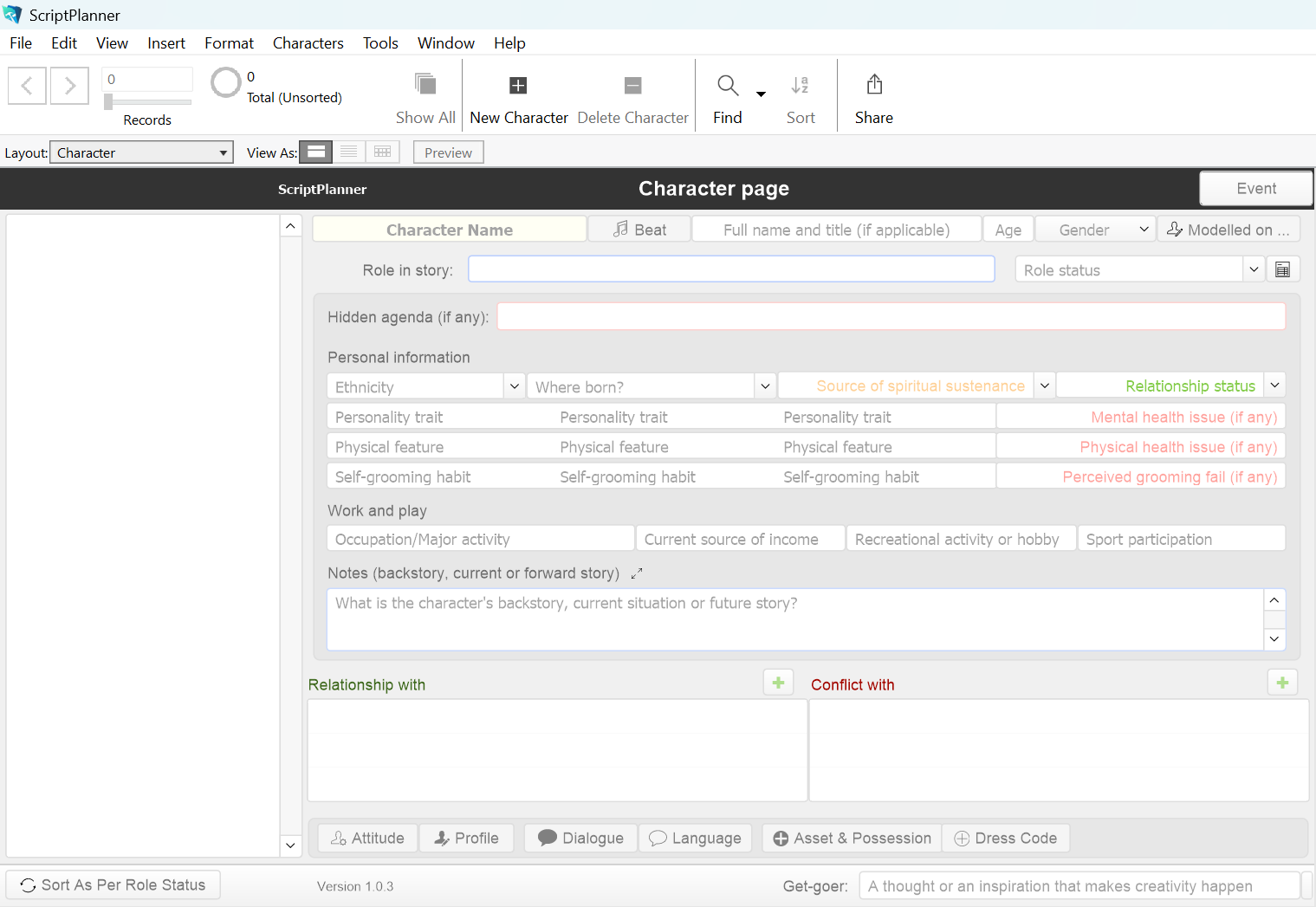
Fig: Character page.
Some pointers regarding the image ...
- the Beat popover button next to the character's name leads to a portal for listing the key moments in the character's life (before and) during the story (and even after the story)
- a facility is provided for character arcs
- the Role Status field is accompanied by an embedded list comprising
- protagonist
- antagonist
- primary character
- secondary character
- tertiary character
- one-off character
- prominent non-speaking role
- the Profile popover button opens to a portal, which is fed into from the Questionnaire layout
Time to have a look at NoteMaker's home page ...
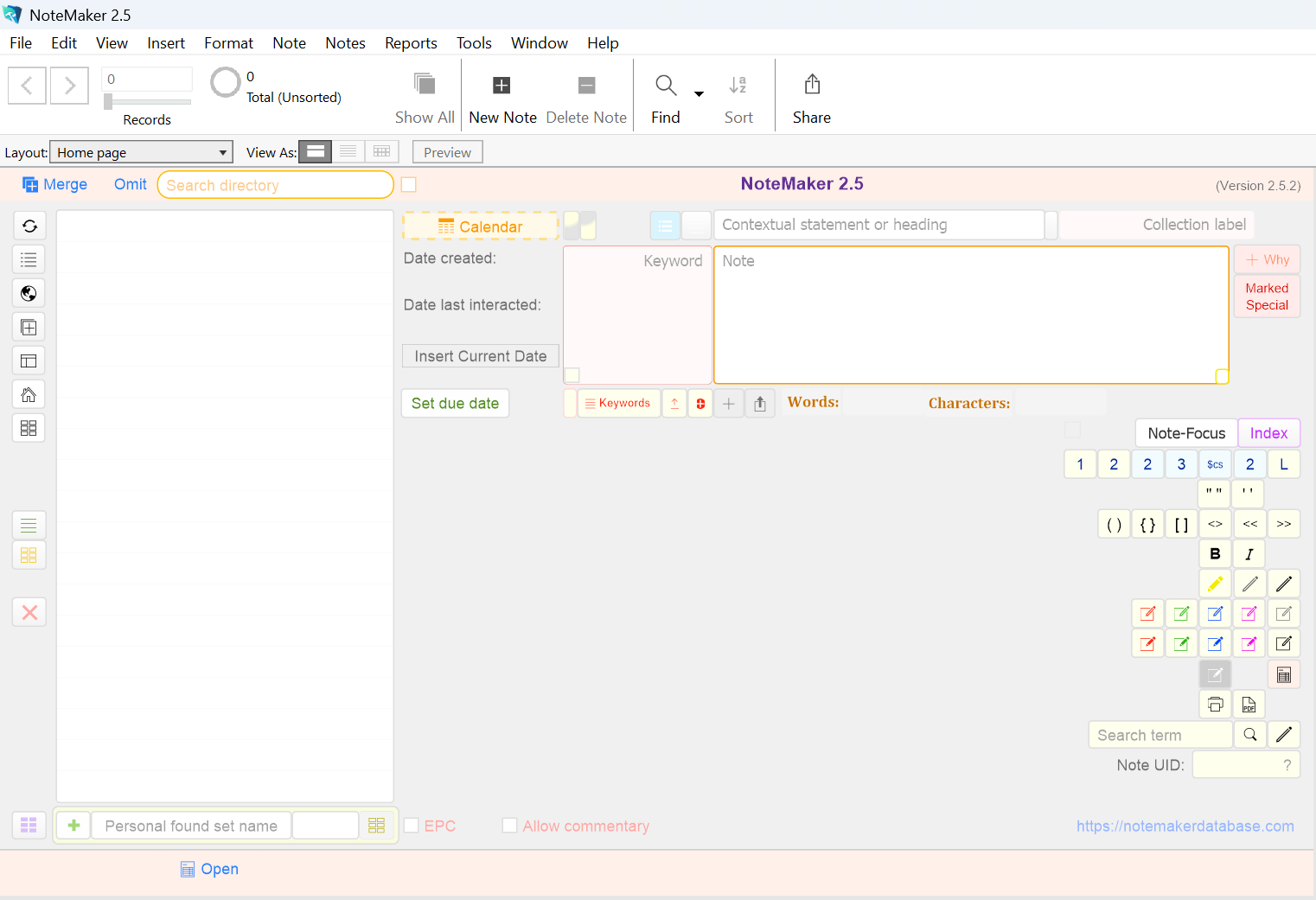
Fig: NoteMaker's home page.
Some pointers regarding the image ...
- the idea behind the design of the home page is to have many functions in proximity to the Note field
- the big empty space on the left is the directory, which lists the headings (contextual statements) of notes (currently empty because no note has been created)
- the Collection field is a means of grouping notes by tagging them with labels (eg, contextual statement = "James Dean", collection label = "Biography")
- Notes can also be linked to each other to create a network-like connections
- if you think the home page is cluttered, a new decluttering checkbox has been introduced (it is situated to the left of the Note-Focus button)
NoteMaker decluttered ...
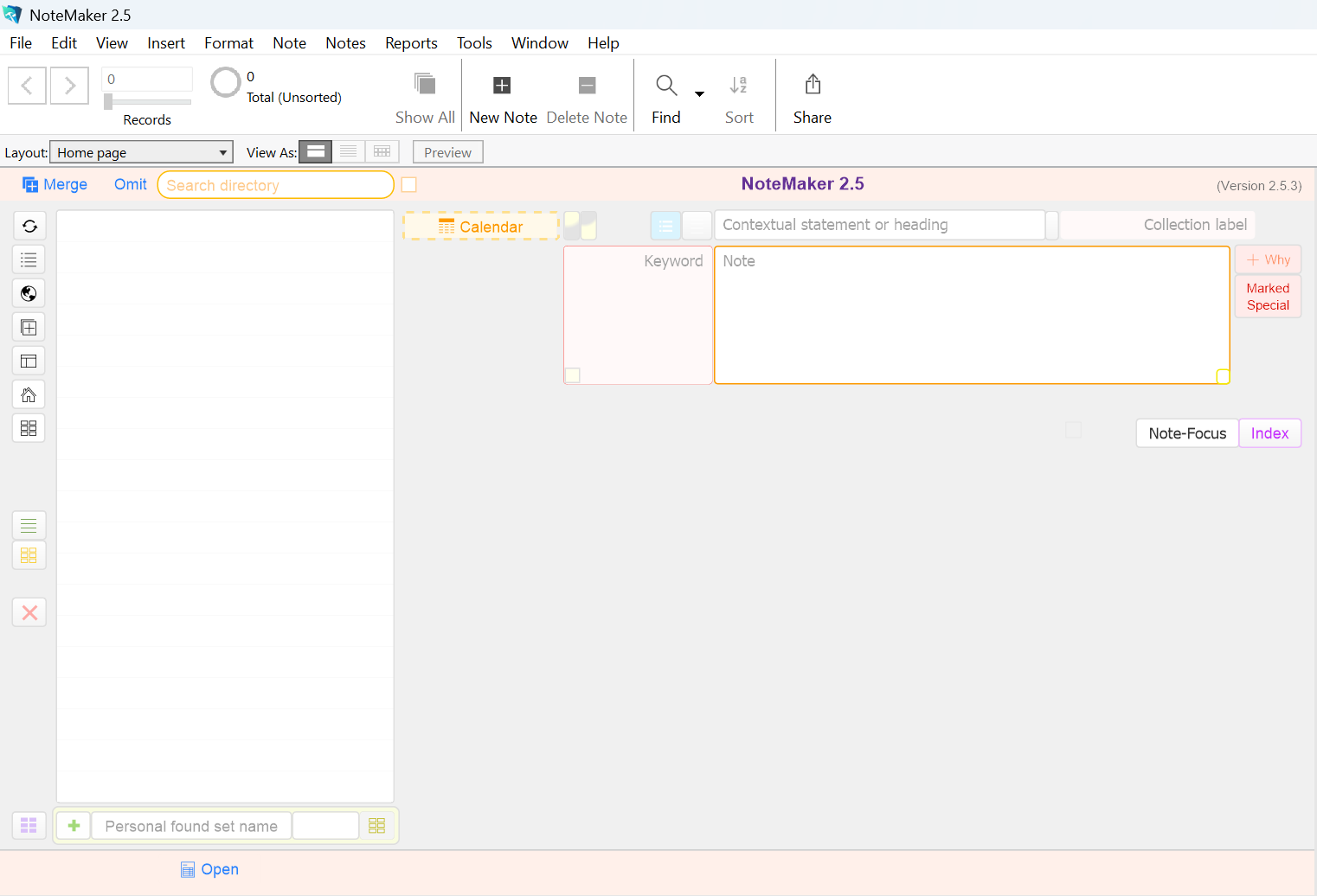
Fig: NoteMaker in declutter mode.
Some pointers regarding the image ...
- in declutter mode, only the essential functions and fields show
- though aesthetically cleaner-looking, the home page loses quicker access to certain functions
- the irony is the Hide checkbox itself is almost hidden (it is next to the Note-Focus Card button - a faint tiny square is possibly seeable in the above image with a magnifying glass)
- the go-to calendar button remains to encourage users to check their calendar
- the Set Due Date button is temporary: once it isn't clicked before a field is filled it will permanently disappear (when clicked, the note becomes an event-note, a calendar item [by the bye, not related to the visal calendar])
Time to have a look at NoteMaker's ReOrderAble list ...
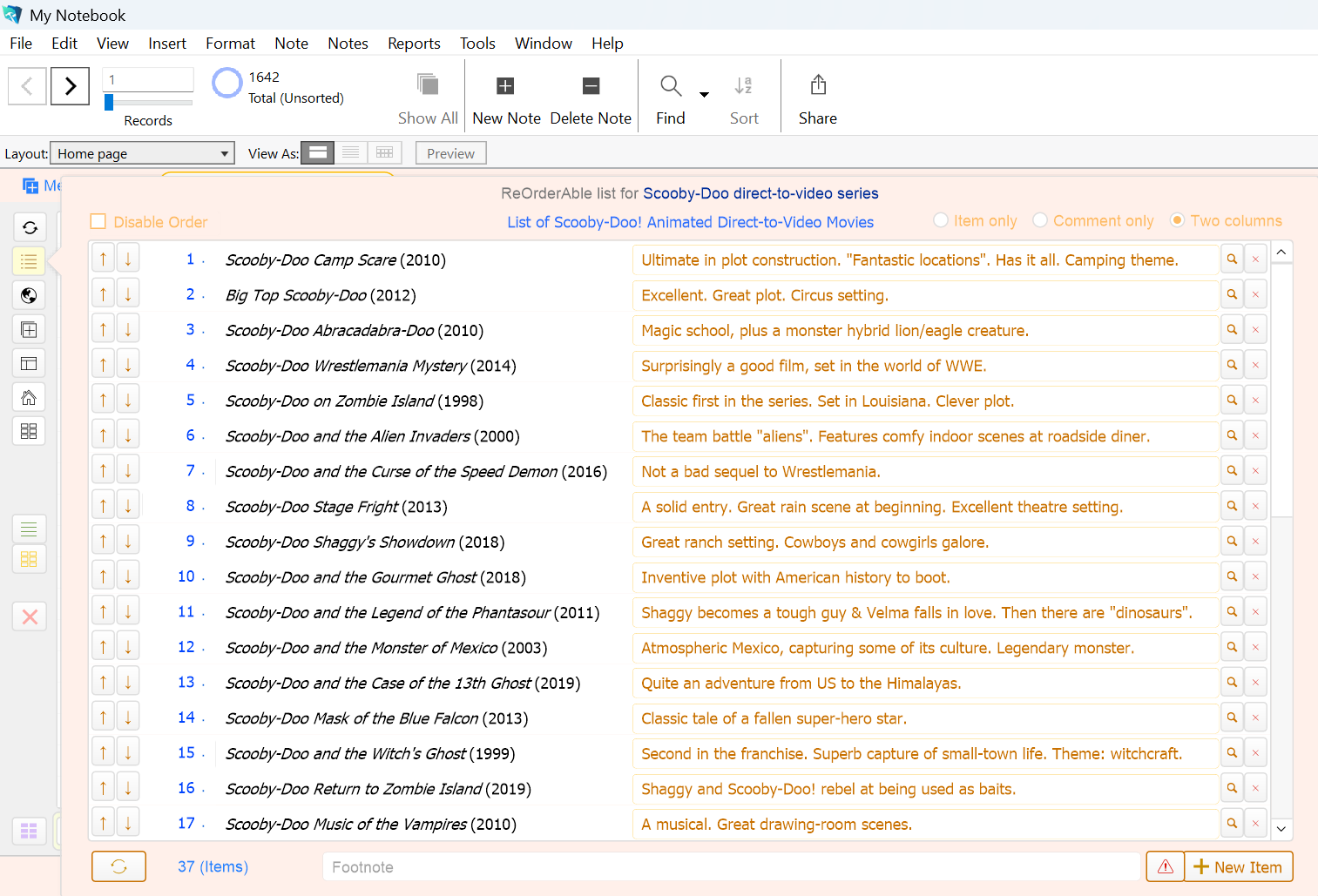
Fig: NoteMaker's ReOrderAble list extension.
Some pointers regarding the screenshot ...
- the ReOrderAble list is one of several options that extend the reach of the Note field
- list whatever you like (eg, your top 50 films, your favourite novels or top 10 recipes)
- items on the list can have their order easily repositioned
- new to v1.4.0 is creating and linking a list-item to a note (notice the new Link button [with the search icon] next to the Delete button).
- when on the home page from the ReOrderAble list a Return button will take you back to the list with the originating item highlighted
- the ReOrderAble list makes for a fantastic sub-directory of notes
Time to have a look at NoteMaker's Storyboard ...
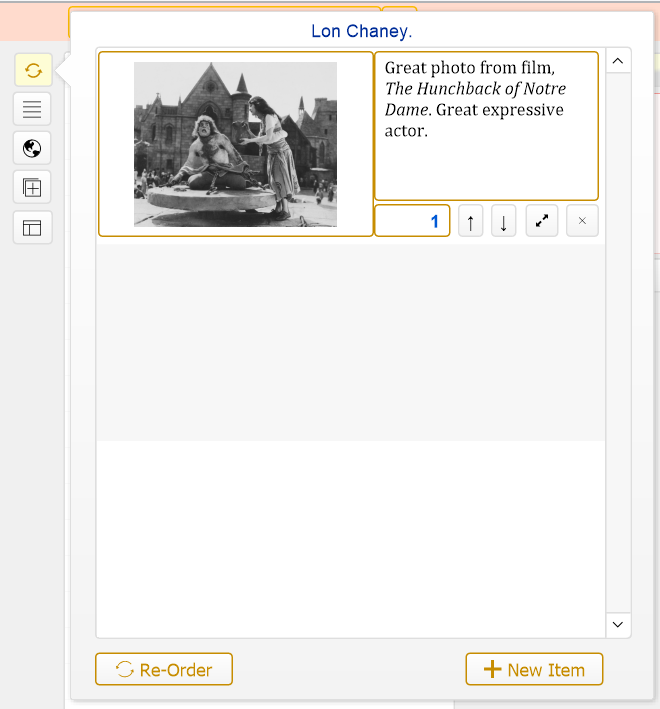
Fig: NoteMaker's Storyboard extension to the Note field.
Some pointers regarding the screenshot ...
- Lon Chaney is one of the greatest actors of the silent-film era; the image is from the 1923 version of The Hunchback of Notre Dame. Another fantastic version is the 1939 film, starring Charles Laughton as the hunchback, Quasimodo.
- storyboards are great for depicting many aspects of life, nature and the universe that have cycles stages or phases
- storyboards combine visual frames and text (as captions)
- most often, however, the Storybaord extesnion will be used for storing single images or links to documents (as shown above)
Questions and Responses
Why ScriptPlanner?
ScriptPlanner provides a purely database approach to planning screenplays. It provides a level of granularity probably unmatched by any other planning environment for screenplays.
Is ScriptPlanner every screenwriter's dream?
No. Far from it: it could be a nightmare for some screenwriters. It comes down to one's comfort level in working with database systems. Databases tend to be "cut and dry" environments.
As a screenwriter, how should I approach ScriptPlanner?
There are over a hundred fields and dozens of features in ScriptPlanner and yet they need not all be used. It's a little bit of a paradox that the less fields filled, the more poignant become the contents of those fields that are filled.
What is the history behind ScriptPlanner?
Development of ScriptPlanner began about six years ago, but it was a project that received scant attention, the focus always having been on NoteMaker. It is only in the last 16 or 17 months that all resources were put into accelerating ScriptPlanner's development. The effort was frenetic: metaphorically speaking, little time was taken to breathe-in air. There was a period that for a stretch of 12 days a communication blackout was put in place to ensure minimal distraction: it's as if to make atonement for the years of neglect. Exhaustion reigned as testing was relentless to ensure errors are "as scarce as hen's teeth". However, after all that, there is the wonderful result: ScriptPlanner version 1.1.6 is now a wonderfully mature product.
Why use ScriptPlanner when, for example, Final Draft 13 has wonderful planning tools?
Without a doubt, the planning tools in Final Draft and other screenwriting software are superb. However, Final Draft's current v13 does not have a page template for each character's description and backstory (correct as up to 17 November 2025); instead each character has a dedicated row in a spreadsheet, which over time may become cluttered. As a data processor, ScriptPlanner not only provides a page ("record", in database parlance) per character but also links to other internal environments to further delineate character.
Can ScriptPlanner ever replace, say, Final Draft?
Never. For one thing, a screenplay cannot be written in ScriptPlanner. Secondly, Final Draft's planning tools are symbiotic: ongoing planning and writing the screenplay go hand-in-hand in the same workspace (these in-script planning tools are called "Outline Elements" in Final Draft and they're nothing less than marvels).
Who are likely to take to ScriptPlanner?
Unfortunately, not many. For one thing budding screenwriters are unlikely to have too strong an inclination to be involved with business-oriented database-creation software such as FileMaker Pro.
What's in it for those who are screenwriters who have access to FileMaker and also take to ScriptPlanner?
An extremely useful planning tool that works on many levels. The NoteMaker Team is hard-pressed to think what can't be done with ScriptPlanner in terms of preplanning screenplays.
Why NoteMaker?
NoteMaker attempts to make writing notes that are highly searchable and easy to link and group.
Is NoteMaker easy to learn?
Its basic worklow is as easy as 1>2>3: click the New Note button, (1.) fill in the heading
(contextual statement), press Tab, (2.) select
or formulate a collection label, press Enter, and finally (3.) write the note.
(The NoteMaker Team recommends keeping to the basic workflow and only use
other features on a need-to basis. For example, if a list requires only
three items, keep it within the Note Field; if a list comprises 30 items
consider the ReOrderAble list extension).
Should I use just the one file for all my notes?
It's convenient to keep everything in the one place. On the other hand, it could spell clutter. NoteMaker's facility for collection labels and sub-labels help manage all your notes in the one file. For the general user, the NoteMaker Team recommends using the one file (however, students may have multi-purpose files; eg, one for Modern History and another for Ancient History).
What if you have over 1,000 notes? Surely, clutter will reign.
NoteMaker has been especially designed not to feel cluttered whether there are 10 notes or a million notes. ("My Notebook" is the name of the test NoteMaker file the Team is currently using, which, up to 17 November 2025, has 1,718 notes — the Team will testify that there is no sense of clutter with the 1,718 real-world notes: it feels the same as if there were only 100 notes).
If all in one file, what name is suggested for the file?
"My Notes" or "My Notebook" or any other generalised yet descriptive title you see fitting. Please bear in mind, by centralising all notes in the one file, NoteMaker's visual calendar becomes the single go-to calendar.
How does NoteMaker compete with other note-making programs?
It doesn't. NoteMaker approaches making notes in its own way. Some people will take to the approach and others won't. NoteMaker's approach centres on being a data processor rather than a word processor.
In what way is NoteMaker specially helpful for students?
NoteMaker has an exposition called Essay Paragraph Construction (EPC) theory that, coupled with detailed examples, may help students write more effective standalone (or essay-ready) summaries.
So NoteMaker isn't for everbody, only students?
The part of NoteMaker dedicated to students is only a tiny fraction of the coverage offered by the application. NoteMaker is a general-purpose application, intended for all who love making notes.
Product Support

The NoteMaker Team is only too eager to provide help to users of NoteMaker and ScriptPlanner. Please use the Contact Form*. Subject: "Technical Support" or "Question".
(Please limit requests for technical support or asking questions to one per Contact Form).
Equally important are suggestions for improving NoteMaker and ScriptPlanner. On the Contact Form, please enter "Suggestion" in the Subject field.
Why not tell us how you feel about ScriptPlanner or NoteMaker (subject: "Feedback")
Without users providing feedback, it sometimes becomes difficult for the NoteMaker Team to further develop NoteMaker and ScriptPlanner or in which direction to go.
As an ongoing user, it is in your interest to see NoteMaker and ScriptPlanner continue to become more useful. The more powerful the data processors become, the more empowered you become as a user.
Finally, don't hesitate to drop an encouraging note. The Team could do with some of that. Couldn't we all?
* (Alternatively, please send an email to support@notemakerdatabase.com).
Please fill out the form below to touch bases with the NoteMaker Team
(Many thankyous to Google for making it easy to create the structure for a workable contact form).
Thank you for visiting NoteMaker (and ScriptPlanner)!

keep writing, keep making notes, keep learning (and keep being wonderfully creative by preplanning story-ideas for screenplays)
*NOTEMAKER AND SCRIPTPLANNER ARE FREE; however, they are only operational with a preinstalled copy of FileMaker 18, 19, 20, 21 or 22, a database-creation platform, upon which NoteMaker and ScriptPlanner are being built.
Please note:
- the free offer is not an enticement to purchase, or subscribe to, FileMaker Pro (FileMaker Pro is expensive for the hobbyist)
- there is no commercial arrangement of any kind between the NoteMaker Team and Claris, the owners of Filemaker Pro
- the free offer is for those who already have an installed copy of FileMaker version 18, 19, 20, 21 or 22
- if interested in trying out FileMaker Pro, Claris offer a 45-day free trial of their incredible software
Download NoteMaker 2.5.4 Download ScriptPlanner 1.1.6
Once
downloaded, please drag and drop the NoteMaker or ScriptPalnner file
from your Downloads folder onto your Desktop (remember, because
they're files, they're not installed and have no directory other than
initially to the Downloads folder or the Desktop, once either file is
dragged there).
(Please note: these are only files and once
downloaded will only open and become applications with an installed copy of
FileMaker Pro 18, 19, 20, 21 or 22).
Finally, please let us know if the download process hasn't been a total
success.
CAUTION.
Please do not download to mobile devices (such as smartphones and tablets).
The only devices suitable for NoteMaker and
ScriptPlanner are laptops and desktops. NoteMaker and ScriptPlanner have
not been scaled for mobile devices.
You may visit our sibling website at Wix.
Email contact: support@notemakerdatabase.com
Navigation:
This website was first uploaded on 14 December 2021.